Sharepoint 2007 - Modal Dialog Sharepoint2010-Like
Or .. How to show modal dialog with page content only.
In Sharepoint 2007 we don't have a client script framework that shows modal dialogs with ligthbox effect, as in Sharepoint 2010.
We can reproduce with a lot of jquery ui and similia.
In MOSS, we can use the function javascript of core.js, commonShowModalDialog.
Open Site and in Homepage, add a Content Editor Web Part with this simple code:
<a href="javascript:openInModalDialog()">CLICK HERE</a>
<script type="text/javascript">
function openInModalDialog()
{
var url = "/Lists/Calendar/Calendar.aspx";
commonShowModalDialog(url,"resizable: no; status:no; scroll: no; help: no; center: yes; dialogwidth:800px; dialogHeight:500px;",RetrieveItemValue);
}
</script>
Click on link opens modal dialog, but we show the entire page in window:
In Sharepoint 2007 we don't have a client script framework that shows modal dialogs with ligthbox effect, as in Sharepoint 2010.
We can reproduce with a lot of jquery ui and similia.
In MOSS, we can use the function javascript of core.js, commonShowModalDialog.
Open Site and in Homepage, add a Content Editor Web Part with this simple code:
<a href="javascript:openInModalDialog()">CLICK HERE</a>
<script type="text/javascript">
function openInModalDialog()
{
var url = "/Lists/Calendar/Calendar.aspx";
commonShowModalDialog(url,"resizable: no; status:no; scroll: no; help: no; center: yes; dialogwidth:800px; dialogHeight:500px;",RetrieveItemValue);
}
</script>
Click on link opens modal dialog, but we show the entire page in window:
Now, open Calendar page in edit mode. Add Content Editor Web Part at the bottom of the page with code below.
We add jquery:
<script type="text/javascript" src="/intranet/Media/js/jquery-1.8.0.min.js"></script>
We define a new jquery function to get querystring values from url:
///////////////////////////////////////////////////////////
//FUNCTION GET QUERYSTRING VALUES
///////////////////////////////////////////////////////////
(function($) {
$.QueryString = (function(a) {
if (a == "") return {};
var b = {};
for (var i = 0; i < a.length; ++i)
{
var p=a[i].split('=');
if (p.length != 2) continue;
b[p[0]] = decodeURIComponent(p[1].replace(/\+/g, " "));
}
return b;
})(window.location.search.substr(1).split('&'))
})(jQuery);
///////////////////////////////////////////////////////////
Now, we add the function to retrieve page in modal dialog environment:
$(document).ready(function(){
var isDlg = $.QueryString["isDlg"];
if(isDlg && isDlg == "1"){
$('body > :not(#MSO_ContentTable)').hide(); //hide all nodes directly under the body
$("#MSO_ContentTable").appendTo('body');
}
});
This function hides all elements in page, but the content table.
Then, save and back to home.
Edit first Content Editor WP, adding querystring "isDlg=1" to url in javascript:
var url = "/Lists/Calendar/Calendar.aspx?isDlg=1";
Now, save and click on Click Here link. Et voilà!
(
Note: An issue is that if you click on a link in modal dialog (i.e. New or change month) browser opens new windows page...
I think you can use jquery to control events on this modal dialog..
I did not try this solution..
I did not try this solution..
)
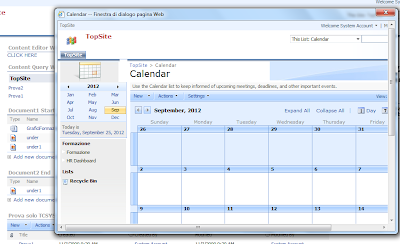



Comments
Post a Comment